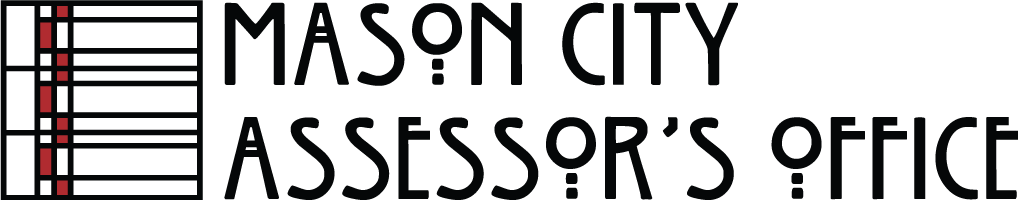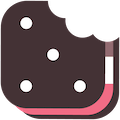Find Us on Facebook
FAQ
Q. How do I find out where my property lines are?
Our office provides a map of all property lines within city limits. Simply go to our Beacon Property Search page and enter your address. Once your property has loaded, click the "Map" button at the top of the page. In order to see your lot lines, you will need to have a few layers turned on. Look to the "Layers" list on the left side of the page, and make sure the box next to "Parcels" is checked. In order to see lot dimensions, click the plus sign (+) next to "Annotation" at the top of the "Layers" list, and make sure the boxes next to "Lot Dim 100" and "Lot Dim 400" are checked.
Please be aware that, while our maps are very accurate and will give you a good idea where your lot lines are, they are not the same as a survey. If you are unable to locate you parcel pins by reviewing our map, you may need to hire a licensed land surveyor to locate your property lines for you. Names of licensed surveyors can be found under "surveyors-land" in the Yellow Pages of the phone book. Most licensed surveyors will provide you with an estimate of cost for performing the survey.
About Our Office
The Mason City Assessor's main responsibility is to list and value all real property within their jurisdiction. This includes residential, multi-residential, commercial, industrial, and agricultural classes of property. The City Assessor's Office exists by city ordinance and is governed by the City Conference Board. The Conference Board has three voting units and the Mayor is the chairperson.